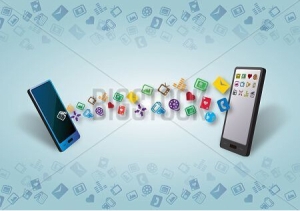We may collect a lot of video clips files, but because video file formats are so many and different, and want to merge it will be very troublesome. Because most of the same type of software can merge video files, but can’t merge video files in different formats, if you must merge files, you must firstly convert different formats into the same format before they can be carried out, so it is very troublesome. With AllPepole Video Merger software you can easily solve this problem, it is inclusive strong, and you can put multiple video files in different formats into one large video file. For example, it may be several AVI video, MPEG video or ASF video combined to help us preserve and watch.
After installing AllPepole Video Merger, and running the software, clicks on the video bar above the “Add” button to add video files to be merged, double-click to preview. In the preview processing, click on pause when see the wonderful picture, add description or picture captions, then save it. After the addition is complete, select output path, easy to find after the completion of the merger. During using, you will find that the software has four sections, one is a preview, one is add a video, and then the other two sections are the addition of a picture and audio. Yes, our video merge software can not only merge video, images and audio can also be combined. This video and pictures and audio freely mix and merge function is AllPepole video merger most recommended features. You also can download this software at Mac APP Store.
Download: https://itunes.apple.com/us/app/my-merger-pro/id940336802?mt=12